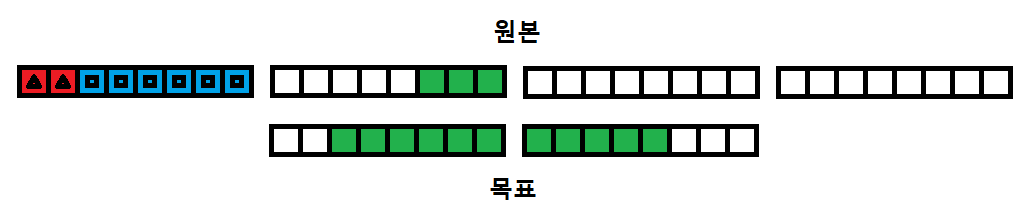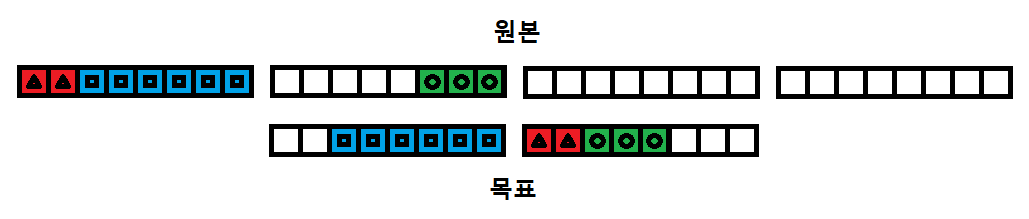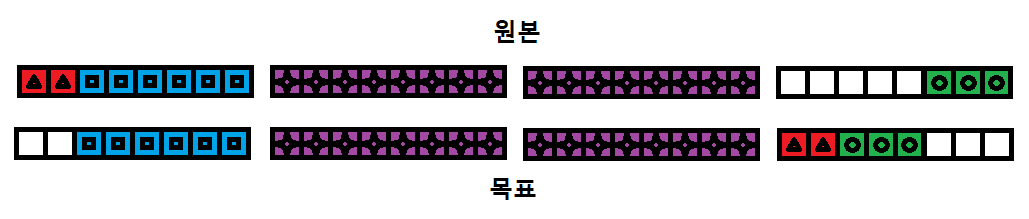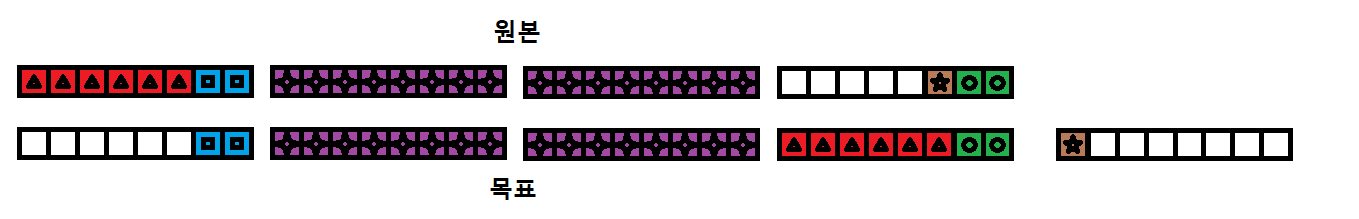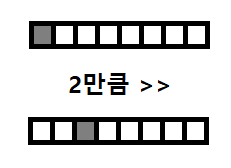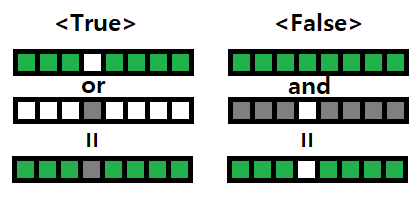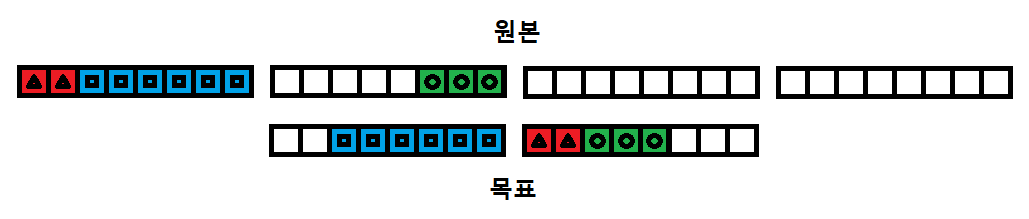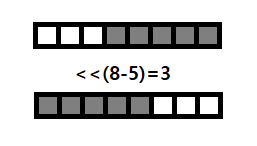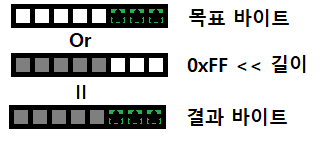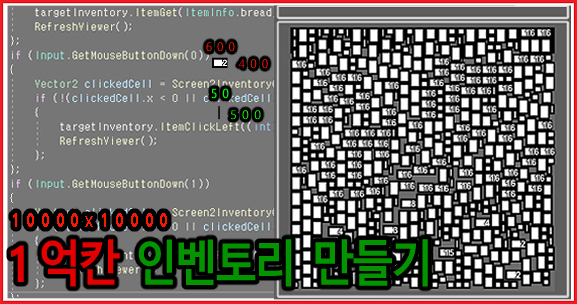
[C#] 디아블로 스타일 인벤토리 만들기
안녕하십니까! 밤말팅입니다! 두 번째 포스팅으로 만나 뵙게 되었네요~ 오랜만에 들고 온 컨텐츠는 바로! [디아블로 스타일 인벤토리 만들기]입니다! 가방 크기는 전혀 신경 쓰지 않으셔도 되겠
game-part-factory.tistory.com
이 글은 위에서 설명하는 클래스의 전체 코드입니다!
내용이 궁금하시면 해당 포스팅을 참고해주시면 감사드리겠습니다~
using System;
using System.Collections.Generic;public class ItemInfo
{
public static int nextId = 0;
public int itemID;
public int sizeX;
public int sizeY;
public int stackMax;
public ItemInfo(int wantSizeX, int wantSizeY, int wantStackMax)
{
itemID = nextId++;
sizeX = wantSizeX;
sizeY = wantSizeY;
stackMax = wantStackMax;
}
public static ItemInfo sword = new ItemInfo(1, 4, 1);
public static ItemInfo sheild = new ItemInfo(2, 4, 1);
public static ItemInfo armor = new ItemInfo(4, 6, 1);
public static ItemInfo shoes = new ItemInfo(3, 3, 1);
public static ItemInfo pants = new ItemInfo(4, 5, 1);
public static ItemInfo bread = new ItemInfo(3, 2, 16);
}public class ItemContain
{
private int locationX = 0;
private int locationY = 0;
private int stack = 0;
private ItemInfo itemCurrent = null;
public ItemContain(int wantLocationX, int wantLocationY, int wantStack, ItemInfo wantItem)
{
locationX = wantLocationX;
locationY = wantLocationY;
stack = wantStack;
itemCurrent = wantItem;
}
public ItemContain(int wantStack, ItemInfo wantItem)
{
stack = wantStack;
itemCurrent = wantItem;
}
public bool ItemCheck(ItemInfo wantItem)
{
if (itemCurrent.itemID == wantItem.itemID)
{
return true;
};
return false;
}
public int ItemStack(int wantNumber)
{
stack += wantNumber;
if(stack > itemCurrent.stackMax)
{
int retval = stack - itemCurrent.stackMax;
stack = itemCurrent.stackMax;
return retval;
}
else
{
return 0;
};
}
public int ItemDestack(int wantNumber)
{
stack -= wantNumber;
return stack;
}
public ItemContain ItemSplit(int wantStack)
{
if (stack > wantStack)
{
ItemDestack(wantStack);
return new ItemContain(locationX, locationY, wantStack, itemCurrent);
}
else
{
return this;
};
}
public bool ItemOverlap(int targetLocationX, int targetLocationY)
{
if(targetLocationX >= locationX && targetLocationX < locationX + itemCurrent.sizeX && targetLocationY >= locationY && targetLocationY < locationY + itemCurrent.sizeY)
{
return true;
}
else
{
return false;
};
}
public bool ItemOverlap(int targetLocationX, int targetLocationY, int targetSizeX, int targetSizeY)
{
if(targetLocationX >= locationX + itemCurrent.sizeX || targetLocationX + targetSizeX <= locationX || targetLocationY >= locationY + itemCurrent.sizeY || targetLocationY + targetSizeY <= locationY)
{
return false;
}
else
{
return true;
};
}
public int GetItemStack()
{
return stack;
}
public ItemInfo GetItemInfo()
{
return itemCurrent;
}
public int GetLocationX()
{
return locationX;
}
public int GetLocationY()
{
return locationY;
}
public int GetSizeX()
{
return itemCurrent.sizeX;
}
public int GetSizeY()
{
return itemCurrent.sizeY;
}
public void SetItemStack(int wantStack)
{
stack = wantStack;
}
public void SetLocation(int wantX, int wantY)
{
locationX = wantX;
locationY = wantY;
}
}public class XFinder
{
public int startX;
public int lastX;
public XFinder(int wantStartX, int wantLastX)
{
startX = wantStartX;
lastX = wantLastX;
}
}public class InventoryBase
{
public List<ItemContain> itemList = new List<ItemContain>();
public int inventorySizeX;
public int inventorySizeY;
public bool ItemPlacementFinder(int wantSizeX, int wantSizeY, out int returnLocationX, out int returnLocationY)
{
if(itemList.Count <= 0)
{
returnLocationX = 0;
returnLocationY = 0;
return true;
}
else
{
int currentFindX;
int ignoreIndex = 0;
List<XFinder> finderList = new List<XFinder>();
List<int> heightList = new List<int>();
heightList.Add(0);
for(int heightIndex = 0; heightIndex < heightList.Count; ++heightIndex)
{
if (heightList[heightIndex] + wantSizeY > inventorySizeY)
{
returnLocationX = 0;
returnLocationY = 0;
return false;
};
currentFindX = 0;
int targetLastY;
for (int i = ignoreIndex; i < itemList.Count; ++i)
{
if (itemList[i].GetLocationY() == heightList[heightIndex])
{
targetLastY = itemList[i].GetLocationY() + itemList[i].GetSizeY();
HeightSave(heightList, heightIndex, targetLastY);
if ((itemList[i].GetLocationX() - currentFindX) >= wantSizeX)
{
finderList.Add(new XFinder(currentFindX, itemList[i].GetLocationX()));
};
currentFindX = itemList[i].GetLocationX() + itemList[i].GetSizeX();
ignoreIndex = i;
}
else if (itemList[i].GetLocationY() > heightList[heightIndex])
{
HeightSave(heightList, heightIndex, itemList[i].GetLocationY());
break;
};
};
if ((inventorySizeX - currentFindX) >= wantSizeX)
{
finderList.Add(new XFinder(currentFindX, inventorySizeX));
};
bool leftPass;
bool rightPass;
for (int i = 0; i < itemList.Count; ++i)
{
if (itemList[i].GetLocationY() < heightList[heightIndex] + wantSizeY)
{
if (itemList[i].GetLocationY() + itemList[i].GetSizeY() > heightList[heightIndex])
{
for (int j = 0; j < finderList.Count; ++j)
{
if (itemList[i].GetLocationX() + itemList[i].GetSizeX() >= finderList[j].startX && itemList[i].GetLocationX() <= finderList[j].lastX)
{
leftPass = (itemList[i].GetLocationX() - finderList[j].startX) >= wantSizeX;
rightPass = (finderList[j].lastX - (itemList[i].GetLocationX() + itemList[i].GetSizeX())) >= wantSizeX;
if (rightPass)
{
if (leftPass)
{
finderList.Insert(j + 1, new XFinder(itemList[i].GetLocationX() + itemList[i].GetSizeX(), finderList[j].lastX));
finderList[j].lastX = itemList[i].GetLocationX();
}
else
{
finderList[j].startX = itemList[i].GetLocationX() + itemList[i].GetSizeX();
};
}
else
{
if (leftPass)
{
finderList[j].lastX = itemList[i].GetLocationX();
}
else
{
finderList.RemoveAt(j);
};
};
};
};
};
}
else
{
break;
};
};
if (finderList.Count > 0)
{
returnLocationX = finderList[0].startX;
returnLocationY = heightList[heightIndex];
return true;
};
};
};
returnLocationX = 0;
returnLocationY = 0;
return false;
}
public bool ItemPlacement(ItemContain wantItem, int wantX, int wantY)
{
int touchItemIndex;
if (ItemCollision(wantX,wantY,wantItem.GetSizeX(),wantItem.GetSizeY(),out touchItemIndex) > 0)
{
ItemContain itemCheck = itemList[touchItemIndex];
if (itemCheck != null && itemCheck.ItemCheck(wantItem.GetItemInfo()))
{
wantItem.SetItemStack(itemCheck.ItemStack(wantItem.GetItemStack()));
if(wantItem.GetItemStack() <= 0)
{
return true;
}
else
{
return false;
};
}
else
{
return false;
};
}
else
{
if (wantY + wantItem.GetSizeY() > inventorySizeY || wantX + wantItem.GetSizeX() > inventorySizeX)
{
return false;
}
else
{
ItemInsertList(wantItem, wantX, wantY);
wantItem.SetLocation(wantX, wantY);
return true;
};
};
}
public int ItemStackCheck(ItemInfo wantItem)
{
int itemLeft = 0;
for (int i = 0; i < itemList.Count; ++i)
{
if (itemList[i].ItemCheck(wantItem))
{
itemLeft += itemList[i].GetItemStack();
};
};
return itemLeft;
}
public int ItemStack(ItemInfo wantItem, int wantStack)
{
int itemLeft = wantStack;
for (int i = 0; i < itemList.Count; ++i)
{
if (itemList[i].ItemCheck(wantItem))
{
itemLeft = itemList[i].ItemStack(itemLeft);
if (itemLeft <= 0)
{
return 0;
};
};
};
return itemLeft;
}
public int ItemDestack(ItemInfo wantItem, int wantStack)
{
int itemLeft = wantStack;
int itemNumberChecker;
for(int i = itemList.Count -1; i >= 0; --i)
{
if (itemList[i].ItemCheck(wantItem))
{
itemNumberChecker = itemList[i].ItemDestack(itemLeft);
if (itemNumberChecker <= 0)
{
itemLeft = Math.Abs(itemNumberChecker);
ItemRemoveList(i);
}
else
{
return 0;
};
if (itemLeft <= 0)
{
return 0;
};
};
};
return itemLeft;
}
public bool ItemInsertList(ItemContain wantItem, int wantX, int wantY)
{
int targetIndex = 0;
int targetLocationX;
int targetLocationY;
for(int i = 0; i < itemList.Count; ++i)
{
targetLocationY = itemList[i].GetLocationY();
if(wantY == targetLocationY)
{
targetLocationX = itemList[i].GetLocationX();
if(wantX < targetLocationX)
{
targetIndex = i;
break;
}
else if(wantX > targetLocationX)
{
targetIndex = i + 1;
}
else
{
return false;
};
}
else if (wantY < targetLocationY)
{
targetIndex = i;
break;
}
else
{
targetIndex = i + 1;
};
};
if(targetIndex >= itemList.Count)
{
itemList.Add(wantItem);
}
else
{
itemList.Insert(targetIndex, wantItem);
};
return true;
}
public ItemContain ItemRemoveList(int wantIndex)
{
ItemContain resultItem = itemList[wantIndex];
itemList.RemoveAt(wantIndex);
return resultItem;
}
public void ItemRemoveList(ItemInfo wantItem)
{
for (int i = 0; i < itemList.Count; ++i)
{
if (itemList[i].ItemCheck(wantItem))
{
ItemRemoveList(i);
};
};
}
public int ItemCollision(int wantX, int wantY, int wantSizeX, int wantSizeY, out int firstTouch)
{
if(wantY + wantSizeY > inventorySizeY)
{
firstTouch = -4;
return -1024;
};
int itemTouch = 0;
firstTouch = -4;
for(int i = 0; i < itemList.Count; ++i)
{
if (itemList[i].ItemOverlap(wantX, wantY, wantSizeX, wantSizeY))
{
++itemTouch;
if(firstTouch == -4)
{
firstTouch = i;
};
};
};
return itemTouch;
}
public ItemContain ItemFind(int wantX, int wantY)
{
for (int i = 0; i < itemList.Count; ++i)
{
if (itemList[i].ItemOverlap(wantX, wantY))
{
return itemList[i];
};
};
return null;
}
public ItemContain ItemFind(int wantX, int wantY, out int returnIndex)
{
for (int i = 0; i < itemList.Count; ++i)
{
if (itemList[i].ItemOverlap(wantX, wantY))
{
returnIndex = i;
return itemList[i];
};
};
returnIndex = -4;
return null;
}
public void HeightSave(List<int> heightList, int findStartIndex, int targetY)
{
for (int j = findStartIndex; j < heightList.Count; ++j)
{
if (targetY == heightList[j])
{
return;
}
else if (targetY < heightList[j])
{
heightList.Insert(j, targetY);
return;
};
};
heightList.Add(targetY);
}
}
public class Inventory
{
public InventoryBase currentBase = new InventoryBase();
public ItemContain itemGrab;
public int ItemGet(ItemInfo wantItem, int wantStack)
{
int itemLeft = wantStack;
if (wantItem.stackMax > 1)
{
itemLeft = currentBase.ItemStack(wantItem, wantStack);
};
int targetLocationX;
int targetLocationY;
while(itemLeft > 0)
{
if (currentBase.ItemPlacementFinder(wantItem.sizeX, wantItem.sizeY, out targetLocationX, out targetLocationY))
{
currentBase.ItemPlacement(new ItemContain(Math.Min(itemLeft, wantItem.stackMax), wantItem), targetLocationX, targetLocationY);
itemLeft -= wantItem.stackMax;
}
else if(itemGrab == null)
{
itemGrab = new ItemContain(0, wantItem);
itemLeft = itemGrab.ItemStack(itemLeft);
}
else
{
return itemLeft;
};
};
return 0;
}
public void ItemRemove(ItemInfo wantItem, int wantStack)
{
int stackLeft = wantStack;
if (itemGrab.ItemCheck(wantItem))
{
itemGrab.ItemDestack(stackLeft);
if(itemGrab.GetItemStack() < 0)
{
stackLeft = Math.Abs(itemGrab.GetItemStack());
itemGrab = null;
}
else
{
return;
};
};
currentBase.ItemDestack(wantItem, stackLeft);
}
public void ItemRemove(ItemInfo wantItem)
{
if (itemGrab.ItemCheck(wantItem))
{
itemGrab = null;
};
currentBase.ItemRemoveList(wantItem);
}
public int ItemStackCheck(ItemInfo wantItem)
{
int returnValue = currentBase.ItemStackCheck(wantItem);
if (itemGrab.ItemCheck(wantItem))
{
returnValue += itemGrab.GetItemStack();
};
return returnValue;
}
public ItemContain ItemThrow()
{
ItemContain returnItem = itemGrab;
itemGrab = null;
return returnItem;
}
public void ItemUngrab()
{
if (itemGrab != null && currentBase.ItemPlacement(itemGrab, itemGrab.GetLocationX(), itemGrab.GetLocationY()))
{
itemGrab = null;
};
}
public ItemContain ItemInfo(int wantX, int wantY)
{
return currentBase.ItemFind(wantX, wantY);
}
public void ItemClickLeft(int wantX, int wantY)
{
if (itemGrab != null)
{
if (currentBase.ItemPlacement(itemGrab, wantX, wantY))
{
itemGrab = null;
}
else
{
int touchItemIndex;
if (currentBase.ItemCollision(wantX, wantY, itemGrab.GetSizeX(), itemGrab.GetSizeY(), out touchItemIndex) <= 1)
{
if (currentBase.itemList[touchItemIndex].ItemCheck(itemGrab.GetItemInfo()))
{
if(currentBase.itemList[touchItemIndex].GetItemStack() >= itemGrab.GetItemInfo().stackMax)
{
ItemContain targetItem = currentBase.ItemRemoveList(touchItemIndex);
if (currentBase.ItemPlacement(itemGrab, wantX, wantY))
{
itemGrab = targetItem;
}
else
{
currentBase.ItemInsertList(targetItem, targetItem.GetLocationX(), targetItem.GetLocationY());
};
}
else
{
itemGrab.SetItemStack(currentBase.itemList[touchItemIndex].ItemStack(itemGrab.GetItemStack()));
};
}
else
{
ItemContain targetItem = currentBase.ItemRemoveList(touchItemIndex);
if (currentBase.ItemPlacement(itemGrab, wantX, wantY))
{
itemGrab = targetItem;
}
else
{
currentBase.ItemInsertList(targetItem, targetItem.GetLocationX(), targetItem.GetLocationY());
};
};
};
};
}
else
{
int targetIndex;
ItemContain targetContain = currentBase.ItemFind(wantX, wantY, out targetIndex);
if (targetContain != null)
{
itemGrab = targetContain;
currentBase.ItemRemoveList(targetIndex);
};
};
}
public void ItemClickRight(int wantX, int wantY)
{
if(itemGrab != null)
{
if (currentBase.ItemPlacement(itemGrab.ItemSplit(1), wantX, wantY))
{
if (itemGrab.GetItemStack() <= 0)
{
itemGrab = null;
};
}
else
{
itemGrab.ItemStack(1);
};
}
else
{
int targetIndex;
ItemContain targetContain = currentBase.ItemFind(wantX, wantY, out targetIndex);
if (targetContain != null)
{
if(targetContain.GetItemStack() > 1)
{
itemGrab = targetContain.ItemSplit((int)Math.Floor(targetContain.GetItemStack() / 2.0f));
}
else
{
itemGrab = targetContain;
currentBase.ItemRemoveList(targetIndex);
};
};
};
}
}'부품 설계도' 카테고리의 다른 글
| [C#] 대화창 전체 코드 (0) | 2021.01.30 |
|---|---|
| [C#]Bit_Builder 전체 코드 (0) | 2020.11.15 |